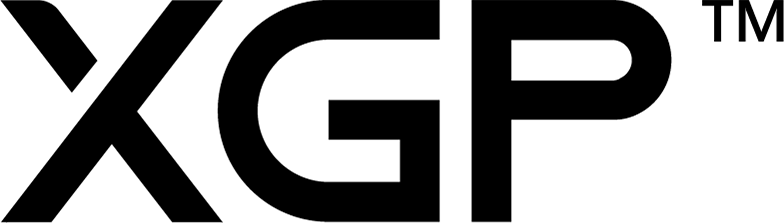Executions
An execution is a collection of one or many scenarios defined in the Scenarios page which can be used to run executions on one or many devices as per the requirements. The executions menu is divided into 2 sections; Definitions and Scheduled which are further discussed below.
Definitions
all executions that have been defined will be displayed here and can be run in multiple specialized methods, scheduled to run at a specific time, edited or deleted.
Note: Executions can be defined via the Scenarios page.
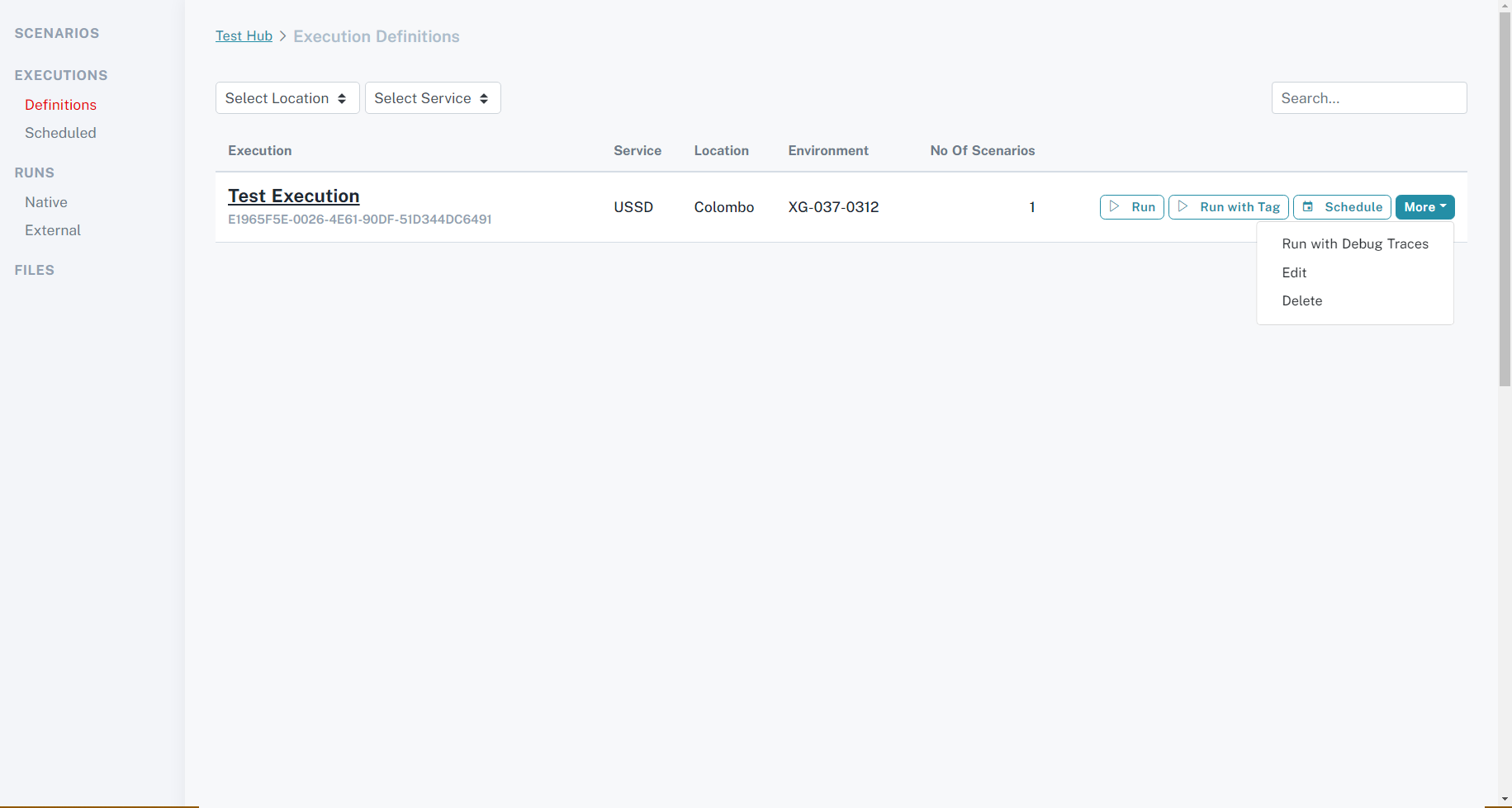
Schedule an Execution
Prerequisites
- At least one Execution must have been defined in order to be able to schedule an execution.
An execution can be scheduled by clicking on the 'schedule' button on the right of the particular execution
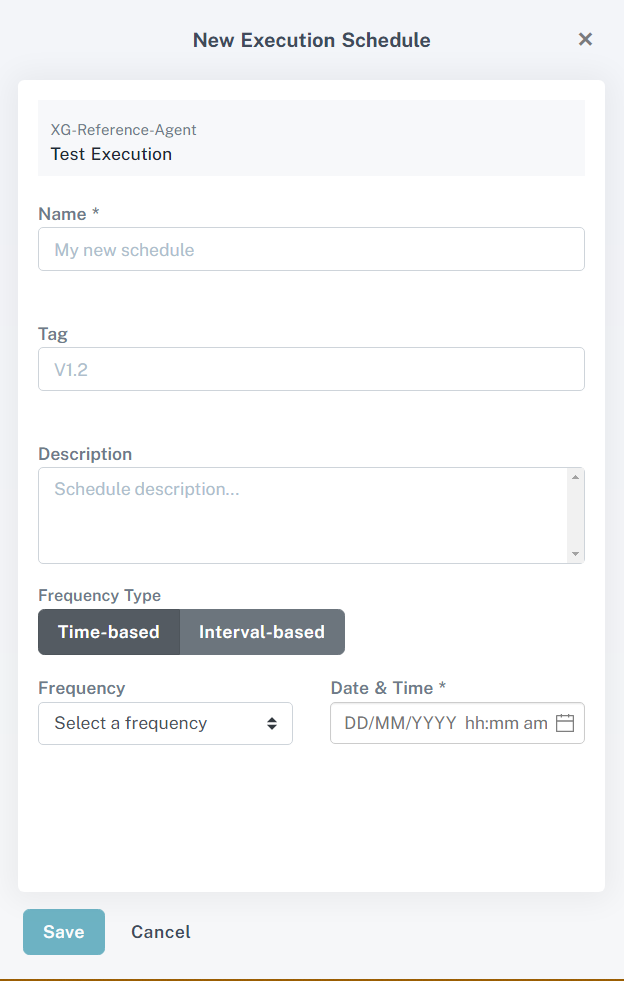
Edit an Execution
Prerequisites
- At least one Execution must have been defined in order to be able to edit an execution.
An execution can be edited by clicking on the ‘more’ button on the right of the particular execution, and then selecting the ‘Edit’ option.
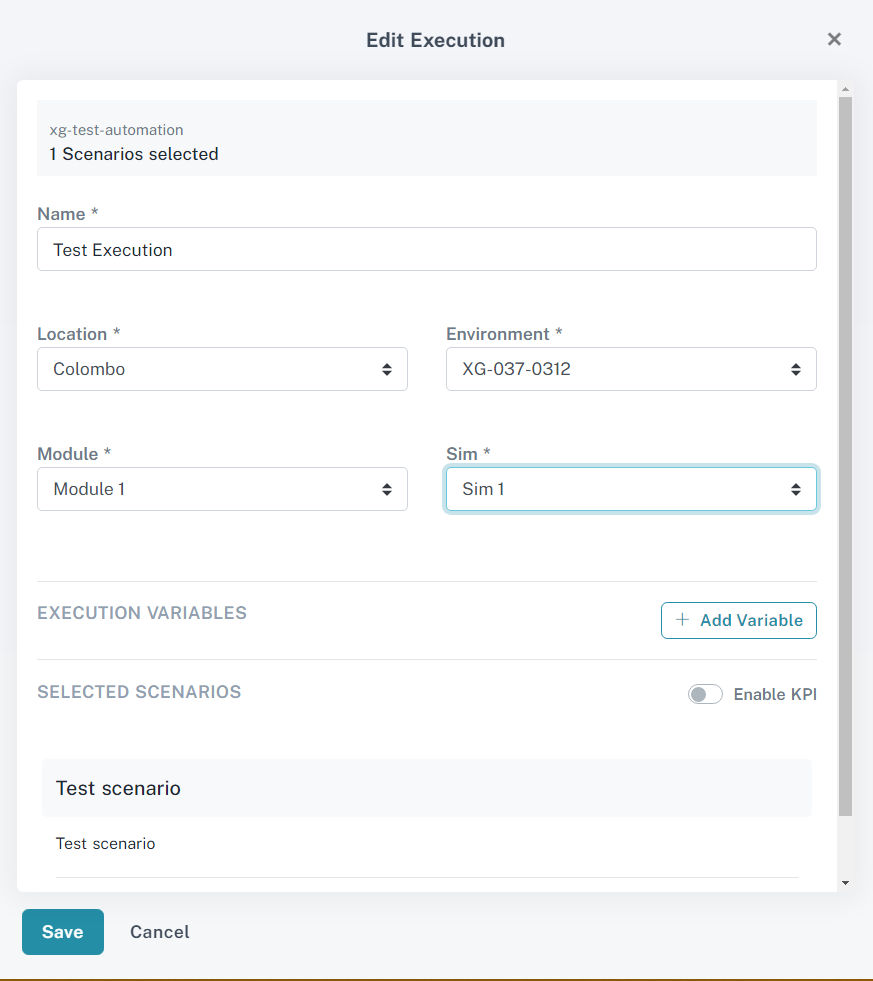
Delete an Execution
Prerequisites
- At least one Execution must have been defined in order to be able to delete an execution.
An execution can be deleted by clicking on the ‘more’ button on the right of the particular execution, and then selecting the ‘Delete’ option.
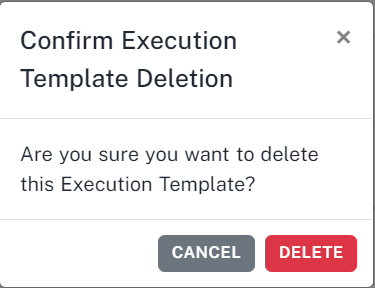
Execution Details
Prerequisites
- At least one Execution must have been run in order to have the fields on this page populated with information.
By clicking on a test execution’s name, the following details can be viewed.
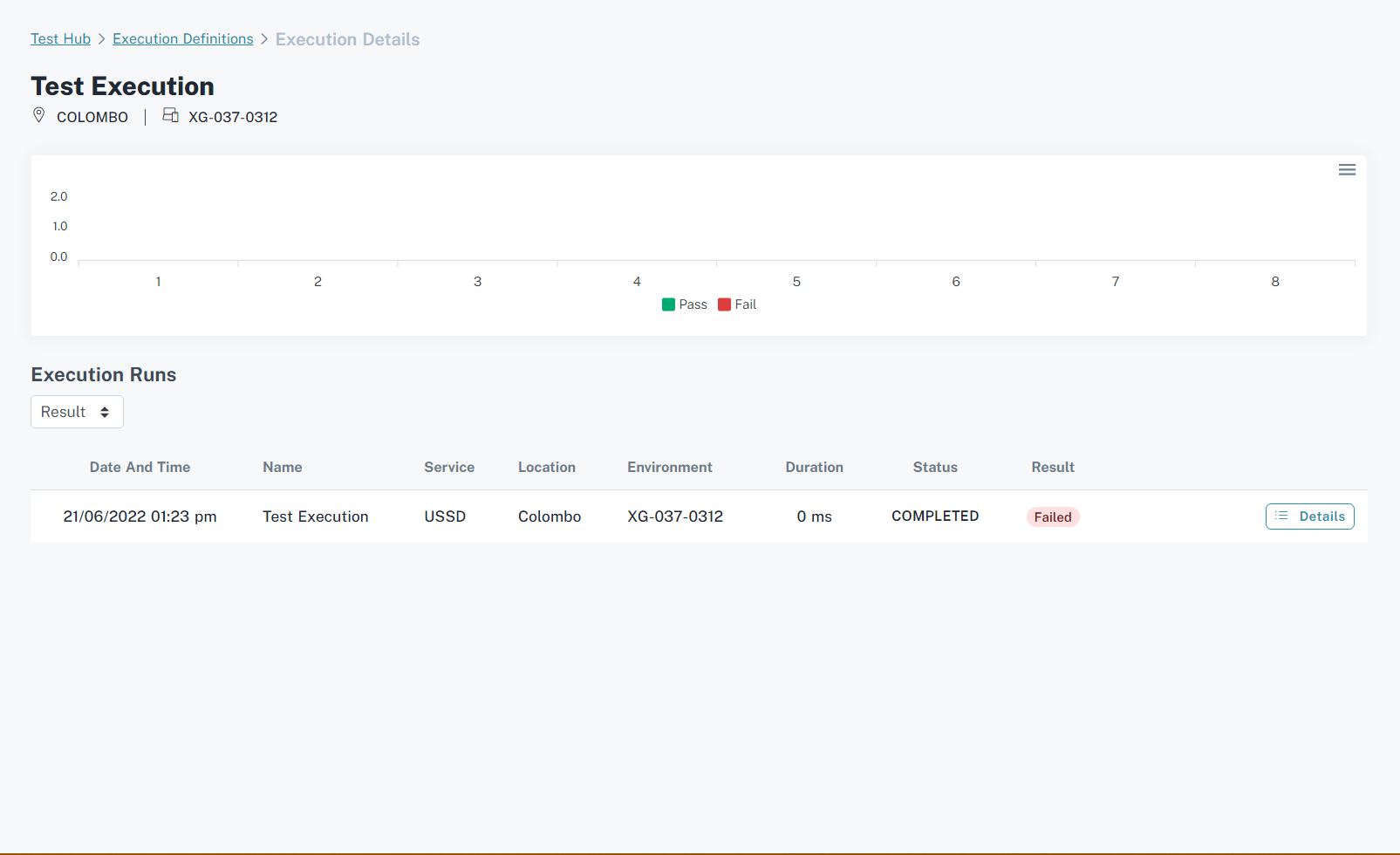
Execution Runs
Prerequisites
- At least one Execution must have been run in order to have at least one row of information displayed.
The following table shows a list of test executions. This list can be filtered by the result of the test.
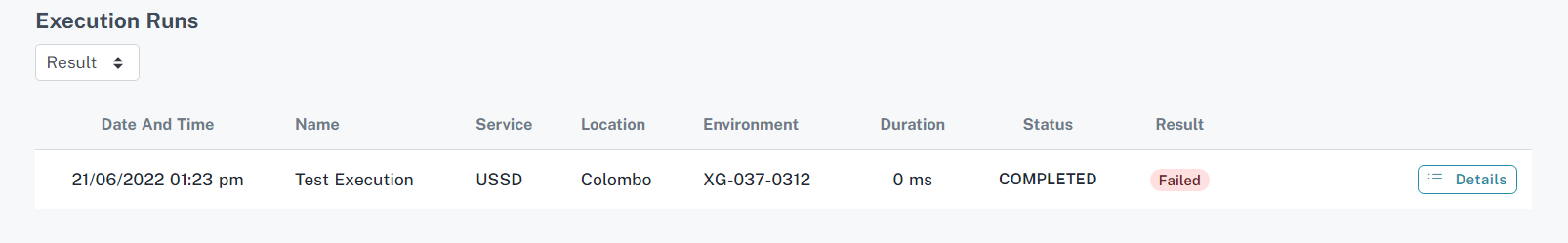
Execution Run Details
Prerequisites
- At least one Execution must have been run in order to have the fields on this page populated with information.
The following content can be accessed by clicking on the ‘details’ button on the right of a row.
Execution Run Details Summary
A summary of the test execution can be viewed in this tab. The pie chart shows the passed and failed test scenarios as percentages. The table below the pie chart shows further details of each scenario.
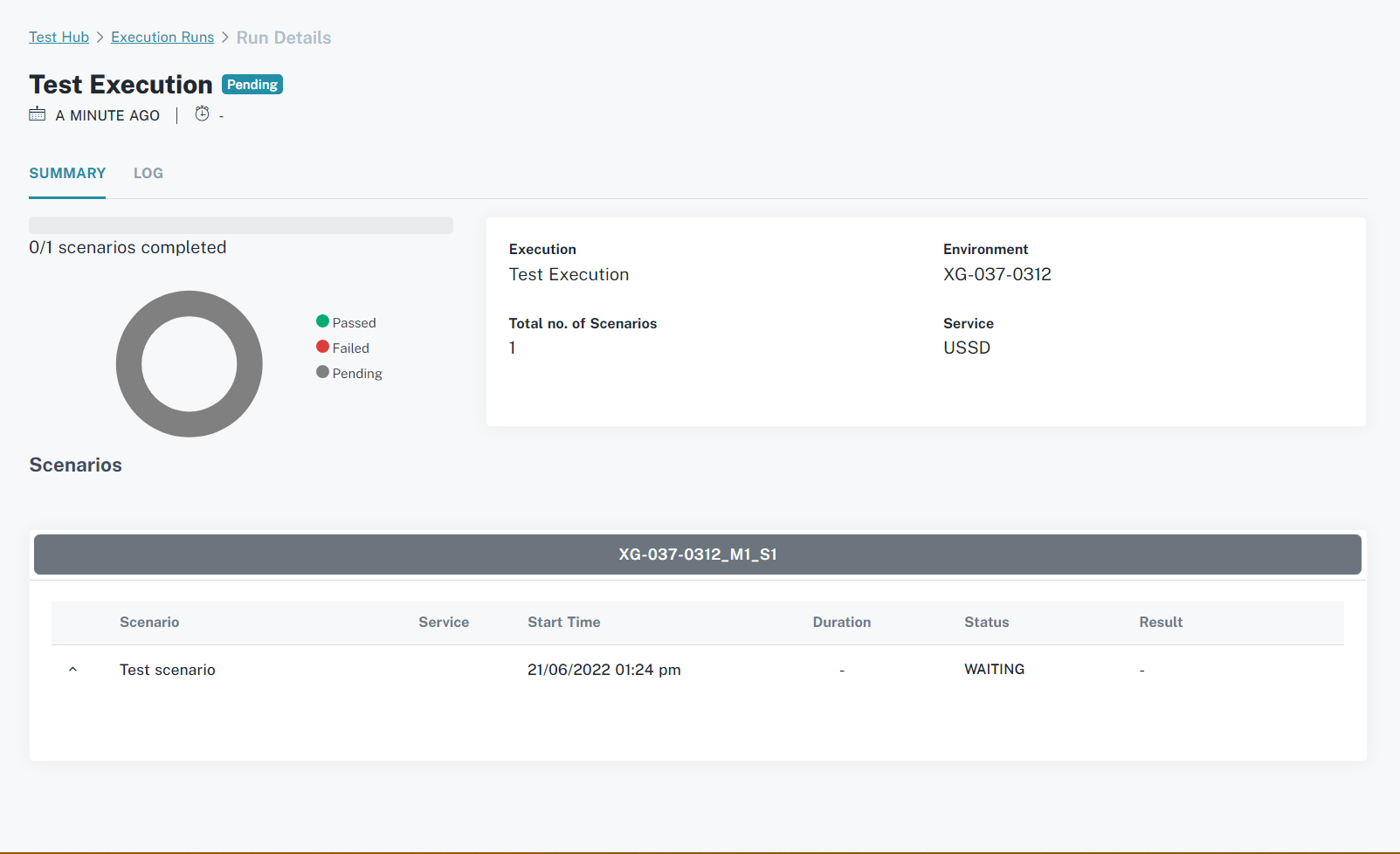
Execution Run Details Log
The log of this test execution can be seen in this tab.
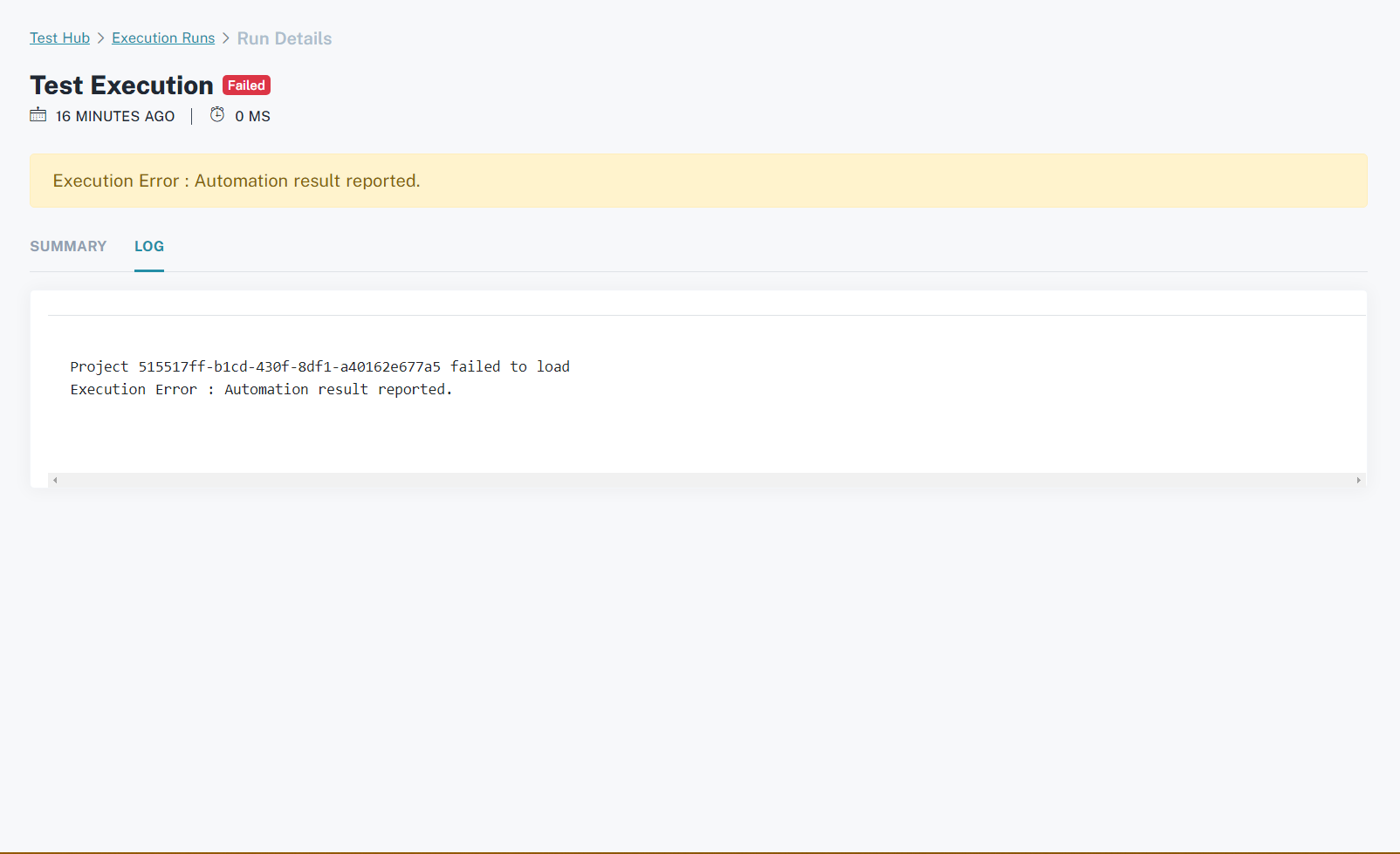
Scheduled
Prerequisites
- At least one Execution must have been Scheduled in order to have at least one row of information displayed.
This can be accessed by clicking on the ‘Scheduled’ Button on the sidebar on the left.
Note: If no scheduled executions are displayed on this page, at least one must be created by going to;
'Executions > Definitions > Schedule'
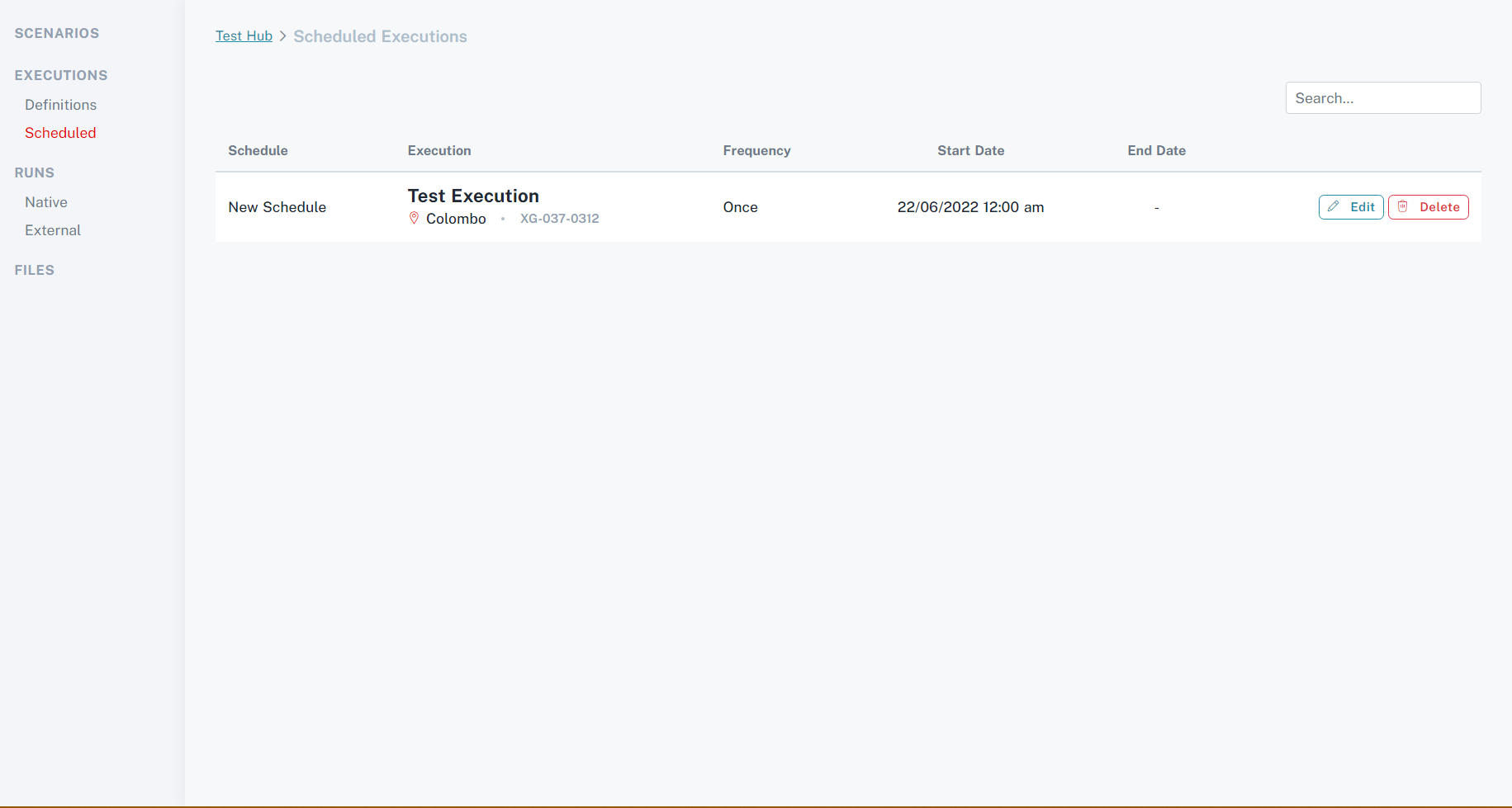
Edit a Schedule
Clicking on the edit button on the right of a particular schedule, will bring up an edit sidebar, where the properties of the schedule can be edited.
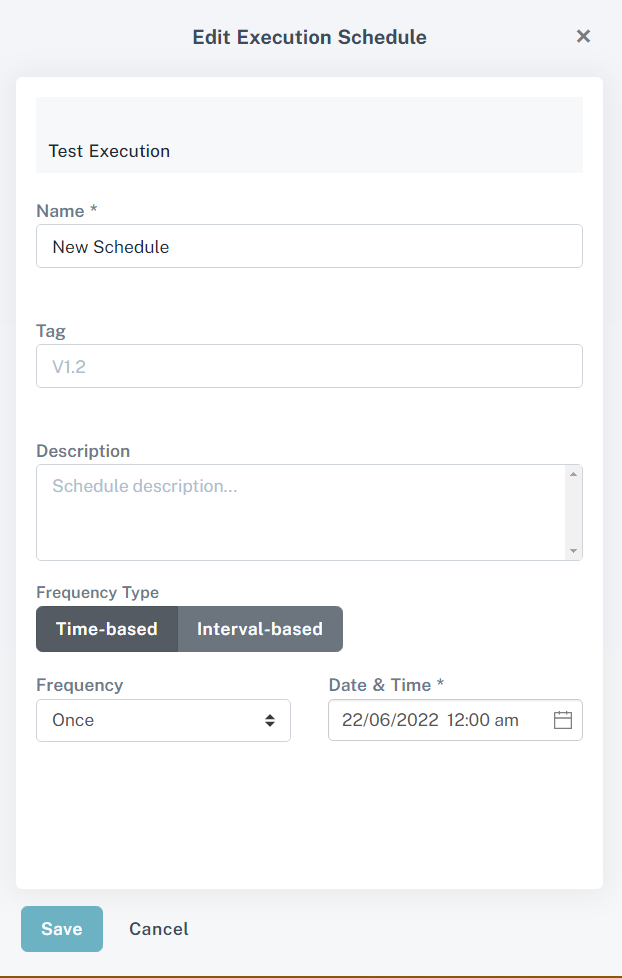
Delete a Schedule
Clicking on the delete button on the right of a particular schedule, will delete the schedule.
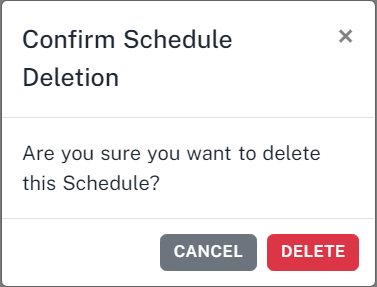
NEXT > Test Runs