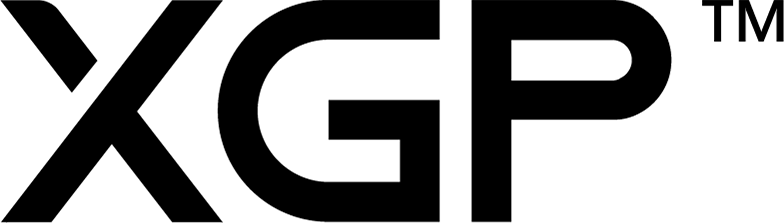Voice over Wifi Step Definitions
Voice over Wifi (VoWiFi) tests are executed with a supported handset (UE) connected to a XG device. VoWiFi test scripting follows the Behavior Driven Development (BDD) methodology. for more information see Behavior Driven Development.
Given I prep RF radio
Close all running applications.
Given I prep RF radio
Then I enable VoWifi
Enable Vowifi connectivity through settings.
Then I enable VoWifi
Then I check that VoWifi is enabled
Confirmation step to verify that Voice-over-Wifi connectivity is enabled.
Then I check that VoWifi is enabled
Then I call the number
Initiate a call to a number.
Then I call the number
Parameters
- MSISDN - Phone number, Enviroment variable entered through XG-Portal
- Side note - The MSISDN is the phone number of the receiving end.
Then I check that call has been answered
Confirmation step to verify that call has been answered by confirming call status.
Then I check that call has been answered
Then I cut the call
End the current call in progress.
Then I cut the call
Then I revert settings VoWifi
Disable Vowifi connectivity through settings.
Then I revert settings VoWifi
Then I check that VoWiFi is disabled
Confirmation step to verify that Voice-over-Wifi has been disabled.
Then I check that VoWiFi is disabled
Then I check for receiving call
Wait 30 seconds whilst checking for receiving call.
Then I check for receiving call
Then I answer call
Answer receiving call.
Then I answer call
Then I check that call has been cut
Confirmation step to verify that the call in progress has been cut.
Then I check that call has been cut
wait call timeout one hour
Then I have activated call forwarding not reachable
Enable call forwarding not reachable.
Then I have activated call forwarding not reachable
Parameters
- CFNR : Phone number, Enviroment variable entered through XG-Portal
- Side note - The CFNR is the phone number which call forwarding not reachable is set to.
Given I have opened the dialer
Open the phone application.
iven I have opened the dialer
Then I open supplementary services
Open supplementary services settings within the phone application.
Then I open supplementary services
Then I check that call forwarding unreachable is enabled
Confirmation step to verify that call forwarding unreachable is enabled.
Then I check that call forwarding unreachable is enabled
Then I wait for call timeout
Wait for 60 seconds.
Then I wait for call timeout
Then I have deactivated call forwarding not reachable
Disable call forwarding unreachable.
Then I have deactivated call forwarding not reachable
Then I check that call forwarding unreachable is disabled
Confirmation step to verify that call forwarding unreachable is disabled.
Then I check that call forwarding unreachable is disabled
Given I have activated call forwarding unconditional
Enable call forwarding unconditional.
Given I have activated call forwarding unconditional
Parameters
- CFU - Phone number, Enviroment variable entered through XG-Portal
- Side note - The CFU is the phone number which call forwarding unconditional is set to.
Then I check that call forwarding unconditional is enabled
Confirmation step to verify that call forwarding unconditional is enabled.
Then I check that call forwarding unconditional is enabled
Then I enable VoWifi without airplane mode
Enable VoWifi connectivity while airplane mode is off.
Then I enable VoWifi without airplane mode
Then I unregister call forwarding unconditional number
Disable call forwarding unconditional.
Then I unregister call forwarding unconditional number
Then I check that call forwarding unconditional is disabled
Confirmation step to verify that call forwarding unconditional is disabled.
Then I check that call forwarding unconditional is disabled
Given I have activated call forwarding busy
Enable call forwarding busy.
Given I have activated call forwarding busy
Parameters
- CFB - Phone number, Enviroment variable entered through XG-Portal
- Side note - The CFB is the phone number which call forwarding busy is set to.
Then I check that call forwarding busy is enabled
Confirmation step to verify that call forwarding busy is enabled.
Then I check that call forwarding busy is enabled
Then I unregister call forwarding busy number
Disable call forwarding busy.
Then I unregister call forwarding busy number
Then I check that call forwarding busy is disabled
Confirmation step to verify that call forwarding busy is disabled.
Then I check that call forwarding busy is disabled
Given I have activated call forwarding no answer
Enable call forwarding no answer.
Given I have activated call forwarding no answer
Parameters
- CFNA - Phone number, Enviroment variable entered through XG-Portal
- Side note - The CFNA is the phone number which call forwarding busy is set to.
Then I check that call forwarding no answer is enabled
Confirmation step to verify that call forwarding no answer is enabled.
Then I check that call forwarding no answer is enabled
Then I unregister call forwarding no answer number
Disable call forwarding no answer.
Then I unregister call forwarding no answer number
Then I check that call forwarding no answer is disabled
Confirmation step to verify that call forwarding no answer is disabled.
Then I check that call forwarding no answer is disabled
Given I have a opened the sms app
Open the sms application.
Given I have a opened the SMS app
Then I open advanced setting
Open the advanced settings within the SMS app.
Then I open advanced setting
Then I enable delivery report
Enable delivery report for SMS.\
Then I enable delivery report
- Side note - Once enabled, each time you send an SMS you will receive a notification shortly indicating the delivery status of the SMS.
Then I check that delivery report is enabled
Confirmation step to verify that delivery report for sms is enabled.
Then I check that delivery report is enabled
Then I send sms to number
Send SMS to a phone number.
Then I send sms to number
Parameters
- MSISDN - Phone number, enviroment variable to be set from XG-Portal.
- Side note - The MSISDN is the phone number of the receiving end.
Then I click send button
Click on the send SMS button of the UI.
Then I click send button
Then I check that SMS has been sent
Confirmation step to confirmed that SMS has been sent through verification of the delivery report.
Then I check that SMS has been sent
Side note - This step requires Delivery report for SMS to be enabled.
Then I check for receiving SMS
Wait for 30 seconds whilst checking for incoming SMS. If SMS is received , the message is displayed.
Then I check for receiving SMS
Then I click on the SMS
Click on the received SMS from notifications to remove the notification.
Then I click on the SMS
Then I check that sms has not been delivered
Confirmation step to verify that SMS has not been delivered by checking notification panel.
Then I check that sms has not been delivered
Then I check that there is no received SMS
Confirmation step to verify that SMS has not been received by checking notifcation panel.
Then I check that there is no received SMS
Then I enable outgoing international voice call barring
Enable outgoing international voice call barring.
Then I enable outgoing international voice call barring
Then I check that outgoing international voice call barring is enabled
Confirmation step to verify that outgoing international voice call barring is enabled.
Then I check that outgoing international voice call barring is enabled
Then I check call is not connected
Confirmation step to verify that there is no call in progess by checking call status.
Then I check call is not connected
Then I revert settings BAOC outgoing international
Disable outgoing international voice call barring.
Then I revert settings BAOC outgoing international
Then I check that outgoing international voice call barring is disabled
Confirmation step to verify that outgoing international voice call barring is disabled.
Then I check that outgoing international voice call barring is disabled
Then I have activated call waiting
Enable call waiting under supplementary services.
Then I have activated call waiting
Then I check that call waiting is enabled
Confirmation step to verify that call waiting is enabled.
Then I check that call waiting is enabled
Then I display incoming call number
Display incoming call phone number through console log.
Then I display incoming call number
Then I have deactivated call waiting
Disable call waiting under supplementary services.
Then I have deactivated call waiting
Then I check that call waiting is disabled
Confirmation step to verify that call waiting is disabled.
Then I check that call waiting is disabled
Then I answer call while in call
Answer receiving call while in call progress.
Then I answer call while in call
Side note - This step requires call waiting to be enabled.
Then I put previous call on hold
Put current call in progress on hold.
Then I put previous call on hold
Then I check that previous call is resumed
Verify that call is resumed by checking call status.
Then I check that previous call is resumed
Then I have deactivated call waiting
Disable call waiting.
Then I have deactivated call waiting
Then I enable CLIR
Enable CLIR.
Then I enable CLIR
Then I enable all outgoing voice call barring
Enable all outgoing voice call barring.
Then I enable all outgoing voice call barring
Then I check that all outgoing voice call barring is enabled
Confirmation step to verify that all outgoing voice call barring is enabled.
Then I check that all outgoing voice call barring is enabled
Then I disable all outgoing voice call barring
Disable all outgoing voice call barring.
Then I disable all outgoing voice call barring
Then I check that all outgoing voice call barring is disabled
Confirmation step to verify that all outgoing voice call barring is disabled.
Then I check that all outgoing voice call barring is disabled
Then I check there is no receiving call
Confirmation step to verify that there is no incoming call.
Then I check there is no receiving call
Then I enable all incoming voice call barring
Enable all incoming voice call barring.
Then I enable all incoming voice call barring
Then I check that all incoming voice call barring is enabled
Confirmation step to verify that all incoming voice call barring is enabled.
Then I check that all incoming voice call barring is enabled
Then I disable all incoming voice call barring
Disable all incoming voice call barring.
Then I disable all incoming voice call barring
Then I check that all incoming voice call barring is disabled
Confirmation step to verify that all incoming voice call barring is disabled.
Then I check that all incoming voice call barring is disabled
Given I run scenario on
Run an automation test script on a XG device.
Given I run scenario on "XG-036-0312" with "m1_s1" "Sky P1 CS and VoLTE" "BCALL VoLTE SUC 01 Receiver" async
Parameters in order of code snippet
- Name of XG device : ex - "XG-036-0312"
- Module number(m) and sim number(s) : ex - "m1_s1"
- Project name : ex - "Sky P1 CS and VoLTE"
- Test scenario name : ex - "BCALL VoLTE SUC 01 Receiver"